Category: Debian
-
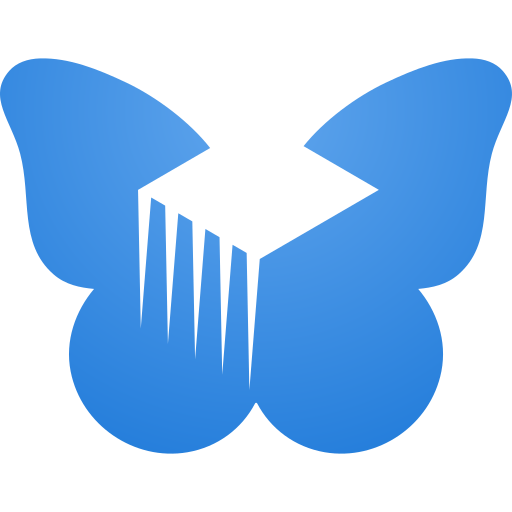
Freedombox – Installation & Setup (Two ways)
There are mainly two ways to get a Freedombox running. The first one would be to install Debian first and then the Freedombox package or the alternative to download the Freedombox image designed for your desired system. 1- Install Debian Ideally you won’t need a desktop environment to run your debian with freedombox installed as…
-

Wireguard
Using WireGuard on Debian involves several steps, including installing the WireGuard package, configuring the interface, and setting up the necessary keys. Here’s a basic guide to help you set up WireGuard on Debian using the command line: Install WireGuard: Update the package list and install wireguard: Generate WireGuard Keys: Generate a private and public key…
-

Debian + Apache + mariadb + letsencrypt + wordpress
Step 1: Update Your System First, make sure your system is up-to-date. Step 2: Install Apache Install Apache web server. Enable and start the Apache service. Step 3: Install MariaDB Install MariaDB server. Secure the MariaDB installation. Follow the prompts to: Step 4: Create a Database for WordPress Log into MariaDB. Run the following SQL…
-
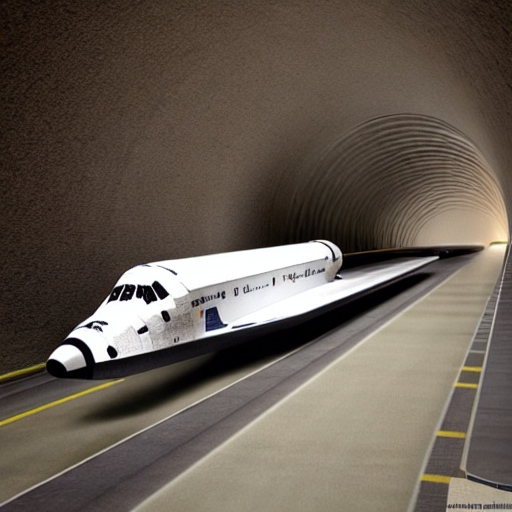
sshuttle – Transparent proxy server for VPN over SSH
To create a hassle-free vpn connection to a remote server you need to expose port 22 in the target device. In these examples It is assumed that the remote server is either your edge device, directly connected to an edge device (like a main router) and in a DMZ or or receiving forwarded ssh traffic…
-
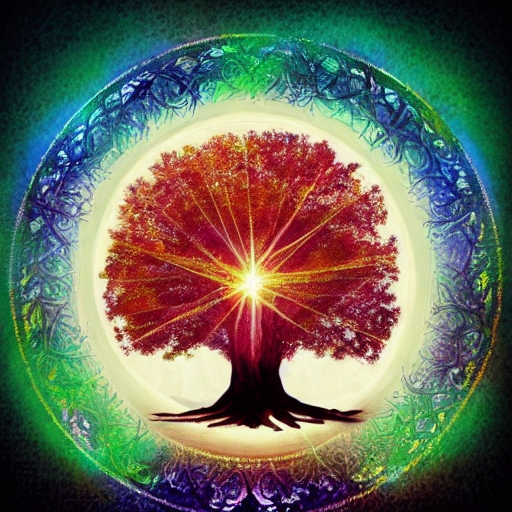
haproxy – Reverse proxy ssl pass-through (OSI 4) – OpenWRT
Useful haproxy.cfg file for your reverse proxy needs with some added security. In frontend stats you need to change the default username:password to securely access (locally) the statistics webui at port 9000 or any other port you choose. This configuration is great if you have multiple domains behind a router and was built for openwrt…
