Author: webed
-
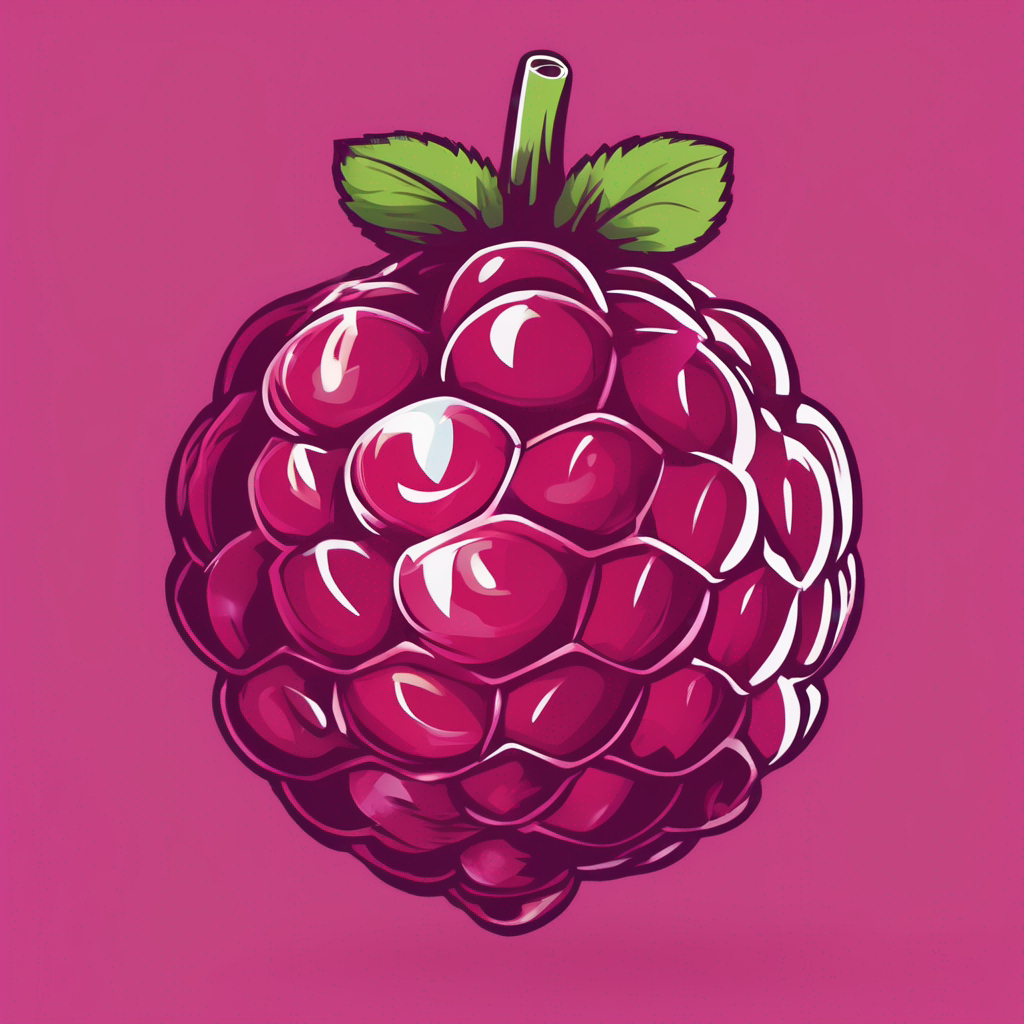
Install Debian on RaspberryPi 3B+
Go to https://raspi.debian.net/ and download the appropriate image file. I\’m going for this one: 20230612_raspi_3_bookworm.img.xz. Decompress the image: Copy image file to sdcard: Insert the sdcard into your raspberrypi and start it up. First time run will get you prompted to user root without a password so you must give it a password right after login. Remote…
-

TOR relay
Recently I installed debian on a raspberrypi using a very minimalist version to maximize the usability of the raspberry pi 3B+ as it\’s limited in resources with only 1 Gb of RAM.Here\’s the link to that post:https://aurispetreus.net/wordpress/?p=276I wanted to test this board doing any kind of job for extended time periods to see how it…
-
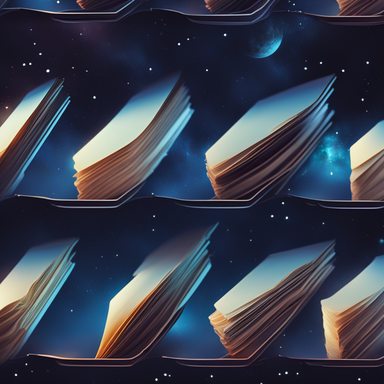
Automated folders backup
This is a very simple way to back up folders in an incremental way and it can be tweaked slightly to make more or less copies while at the same time keeping a defined number of copies on disk, It starts by creating one copy of one or more folders and saves it in its…
-

Install Nextcloud – Apache
1. Prerequisites In this example we assume that there is already a webserver with ssl enabled running on your server and you have configured a subdomain to be used by nextcloud in your DNS service provider. If your site is example.com, you can create a subdomain nc.example.com to access to it. If you prefer not…
-

Editing image files
So I decided to start adding images to this blog and I found two probably the best (prove me wrong) website for ai generated images and two (or three) pretty neat commands in my debian that are probably going to be the only ones I will ever use from now on when working with images.…
