Author: webed
-
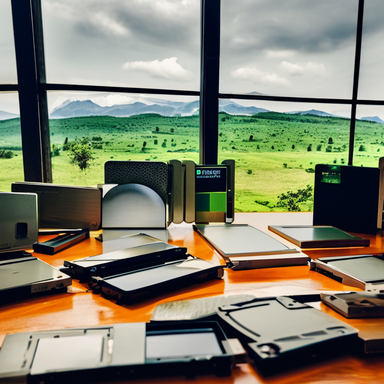
Configure partition table, format and auto mount disks. MBR – EXT4
Connect the External HDD: Ensure that your external HDD is connected to your Debian system. Identify the Device: Use the lsblk or fdisk -l command to identify the device name of your external HDD. It will typically be something like /dev/sdX, where X is a letter assigned to the drive. Partition the Drive with MBR:…
-

Easy WAN-LAN speed test over cli
The following two debian tools makes it very easy to accurately measure your internet connection speed as well as in your LAN. Measuring internet connection speed Run it by typing: Measuring LAN connection speed Run the server in one device which will be listening for the client to establish a connection. In your other network…
-

sshfs
For an easy way to obtain temporary access to a directory in a remote location using the sshfs command just type in your terminal: Make sure you have have already created the local directory to mount the remote directory, that you have the credentials of the remote user and all necessary permissions. For example: Now…
-

Configure passwordless authentication
Server Side 1- In this scenario we are going to install an ssh server and configuring it so that it only accepts certificates to log in. 2- In the Remote Server: Ensure that password based ssh login is allowed in the ssh server configuration before copying your public key.. Edit the ssh configuration file after…
-

Resize OpenWRT partition
After OpenWrt installation on a 8GB sd card I noticed that I only had 104 MB of disk space left for future software installation. The file system was only using a fraction of the 8GB so I needed to expand the size of the partition as well as for the file system. Boot up your…
