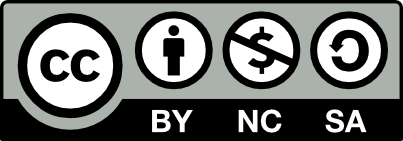A summary of my technical skills in Linux and Windows environments.
Operating Systems Knowledge
- Windows OS (Windows 7, 10, 11, Server 2016). Installation, configuration and troubleshooting. User account management, Group policies, Active Directory (AD), Registry and system settings adjustments.
- macOS (Basic familiarity). General configuration, troubleshooting and system preferences. Disk management and repair (Disk Utility).
- Linux (Debian/Debian-like, Fedora, QubesOS). Very familiar with the command-line interface (CLI). File system and package management, User permissions and administration (using sudo, chmod, chown). Installing software via package managers (e.g., apt, yum).
Hardware Troubleshooting & Support
- Desktop PCs, laptops, servers, and peripherals (keyboards, mice, monitors, printers).
- Assembling and upgrading hardware components (CPU, RAM, HDD/SSD, GPU, etc).
- BIOS/UEFI Configuration, boot order management, etc.
- Firmware and hardware installation, diagnostics, troubleshooting.
- Troubleshooting printer, scanner, and peripheral management and connectivity issues.
Networking Knowledge
- TCP/IP Networking, IP addressing, subnetting, and DNS configuration. Understanding of DHCP, HTTP, HTTPS, FTP, SMTP, POP3, etc. Wired network installations.
- Wi-Fi Networks setting up, securing, and troubleshooting. Router configuration and troubleshooting and specially with OpenWRT devices.
- VPNs and Remote Access: VPN configuration (Wireguard, OpenVPN, sshuttle).
- Remote desktop support (RDP, VNC, Remmina).
Troubleshooting & Diagnostics
- System Boot Issues.
- BIOS troubleshooting, bootloader issues.
- Safe mode, recovery environments (Linux, Windows).
- Software Conflicts & Blue Screen of Death (BSOD).
- Using event logs and error messages for diagnosis.
- Performance Troubleshooting.
- Disk cleanup, defragmentation, and system optimizations.
- Process and resource management using htop, glances and Task Manager (Windows).
Backup & Recovery
- Making system Backups and recoveries.
- Using built-in tools (Windows Backup and restore).
- Third-party backup software.
- Data Recovery.
- Recovering files from damaged or corrupted drives.
- Skilled in manual data recovery.
Security
- Good knowledge of cybersecurity principles (antivirus, encryption, firewalls) environments to protect systems from malware, malicious software and cyber attacks.
- Performing system security patches and software updates.
- Network monitoring.